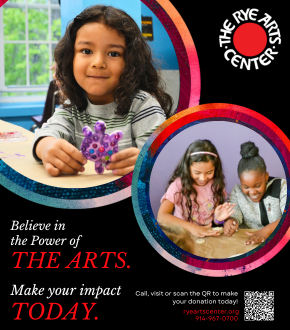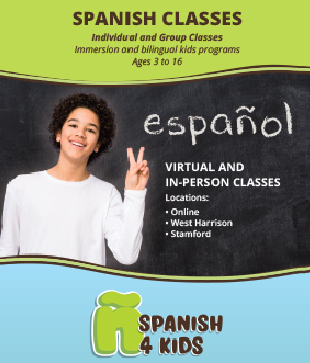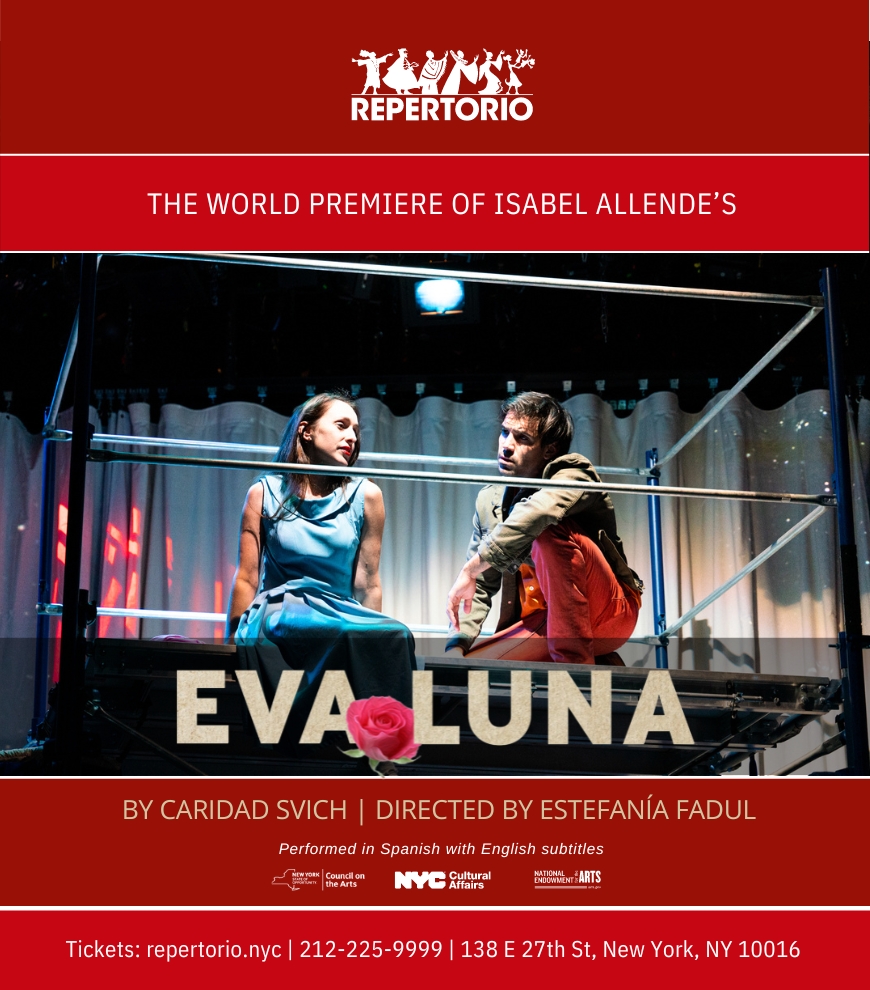3 FREE APPS you must have! | WhatsApp tips
3 APPS gratis que debes tener |WhatsApp tips
By Laura Saavedra
3 FREE APPS you must have!

Waze App es la comunidad más grande del mundo de información de transito y navegación. Funciona cuando los conductores del área comparten el estado del transito, ahorrando a todos tiempo y dinero en el viaje.
BENEFICIOS: Aviso de las gasolineras con los mejores precios. Mapas editados por la comunidad. Alertas cuando estás acercándote a policía, accidente, peligros en la ruta o embotellamientos.
Waze is the world’s largest community-based traffic and navigation App. Join other drivers in your area who share real-time traffic and road info, saving everyone time and gas money on their commute.
BENEFITS: Gas prices at pumps, Community-edited maps, and Alerts when you are approaching police, accidents, road hazards, or traffic jams

Duolingo es una nueva forma de aprender un idioma de manera divertida. Funciona con sistema de puntos por respuestas correctas que permite subir de nivel. Las lecciones son cortas y eficaces.
Duolingo is an App that offers a new method to learn a language in a fun way. Duoling is a score-base system per correct answer and time, which allows you to pass levels. The lessons are short and effective.

WhatsApp es una plataforma de mensajería instantánea que permite a los usuarios de teléfonos inteligentes intercambiar mensajes de texto, imagen, video y audio de forma gratuita. Más de 1 millón de personas en más de 180 países lo utilizan para mantenerse en contacto con amigos y familiares, en cualquier momento y lugar, sin embargo, la mayoría de sus usuarios no son de Estados Unidos. La popularidad de la aplicación se debe a que no necesita estar vinculada a una red social.
WhatsApp is a platform instant messaging application that allows smartphone users to exchange text, image, video, and audio messages for free. More than 1 billion people in over 180 countries use WhatsApp to stay in touch with friends and family, anytime, and anywhere, though most of its users are from outside the United States. The application is popular because it does not need to be tied to a social network.
WhatsApp tips
Mantenlo en privado | KEEP IT PRIVATE
Facilmente puedes programar quién puede ver tu foto personal, tu estatus, etc. Sigue los pasos:
You can easily setup who can see your profile photo, your status, etc. Follow these steps:
• WhatsApp > Settings > Account > Privacy
Guárdalo | SAVE IT!
¿Hás tratado de regresar a un mensaje previo y no puedes encontrarlo? Guarda esos mensajes importantes y nunca más los perderás.
Pone tu dedo sobre el mensaje y sostenlo. Luego marca la estrella. Ahora puedes regresar a ellos.
Have you tried to go back to an old message and you can’t find it? Save your important messages and you won’t miss them again.
Tap and hold the message and check the star icon. Now you can go back to your message.
• WhatsApp > Settings > Starred Messages
Escribe más rápido | WRITE IT FASTER!
¿Estás en tu computadora y WhatsApp no para de sonar? Responde tus mensajes de manera más rápida desde tu ordenador y en menos de 1 minuto:
Desde tu computadora, vé a web.whatsapp.com.
Regresa a tu móbil y vé a • WhatsApp > Settings > WhatsApp Web y escanéa el código QR. ¡Listo!
Are you at your computer and your WhatsApp is ringing all the time? Answer your messages faster from your desktop device in less than a minute:
On your computer go to web.whatsapp.com.
Go back to your cell phone and scan the QR code,
• WhatsApp > Settings > WhatsApp Web.
Now you are all set!
Siléncialo | SHUT IT UP!
¿Estás trabajando o simplemente no quieres escuchar el sonido de un nuevo mensaje cada segundo? Puedes silenciar una persona o grupo por 8 horas, 1 semana o 1 año. Vé a los mensajes, identifica la conversación a silenciar y desliza hacia la izquierda. Luego, presiona en More > Mute y el tiempo que deseas silenciar.
Are you working, or you just don’t want to hear your group’s alert every second? You can mute it for 8 hours, 1 week, or 1 year. Go to the group or person you don’t want to receive alerts from. Slide to the left and two options will show up. Tap on More > Mute and choose the option you desire.